Margarita Rebrova
UX designer
Case 1 : Chegg Math Solver
Project: Graphing calculator
Standalone graphing experience for Chegg Math Solver Subscribers.
Background
Math Solver is one of Chegg's core products that helps students understand math with step-by-step explanations. Graphs, or the ability to graph, will provide Chegg Math students with the means to visualize their expressions. In general, enabling graphing, and its subsequent use cases, provides Chegg Math students new and supplemental ways to learn Math.
Background
Math Solver is one of Chegg's core products that helps students understand math with step-by-step explanations. Graphs, or the ability to graph, will provide Chegg Math students with the means to visualize their expressions. In general, enabling graphing, and its subsequent use cases, provides Chegg Math students new and supplemental ways to learn Math.
Design challenge
From a UX-perspective, what is the best way to show the graph? Given the following use cases:
User is interested only in graph
User wants to view the graph when studying the steps
The math problem doesn't have a graph (either from mathematical perspective or technical)
How is best to approach graphing, thinking on integration with other Chegg products.
From a UX-perspective, what is the best way to show the graph? Given the following use cases:
User is interested only in graph
User wants to view the graph when studying the steps
The math problem doesn't have a graph (either from mathematical perspective or technical)
How is best to approach graphing, thinking on integration with other Chegg products.
Product goal
The goal of this phase is to have a standalone graphing experience for Math Subscribers on both the desktop and mobile versions of the website.
The goal of this phase is to have a standalone graphing experience for Math Subscribers on both the desktop and mobile versions of the website.
Business goal:
Increase Math Solver awareness
Improve conversion
Increase Math Solver awareness
Improve conversion
Timeline:
3 months
Launched in December 2019
3 months
Launched in December 2019
Success metrics:
Time spent on page
Graphs input per user
Types of problems trying to be graphed
Conversion
Time spent on page
Graphs input per user
Types of problems trying to be graphed
Conversion
Role: UX Designer
Process:
Process:
Competitive analysis:
I analyzed some of Chegg's competitors (Symbolab, Mathway, Cymath, Photomath) with these user stories in mind
• As a user I'd like to know that "X" is able to help me with my graphing assignments before I sign up for the service (if not free)
• As a user I'd like to be able to see graphs for my assignments when I have the following types of problems:
• The assignment is asking me to plot a graph given an equation
• When a graph can help me better understand the solution
• As a user I'd like to know that "X" is able to help me with my graphing assignments before I sign up for the service (if not free)
• As a user I'd like to be able to see graphs for my assignments when I have the following types of problems:
• The assignment is asking me to plot a graph given an equation
• When a graph can help me better understand the solution
Flow diagram
Low-Fidelity Wireframes
I began the process of wireframing with sketches of variations of the graphing main page. During this process, I thought about how the layout and content could be structured to satisfy user and business goals in a technically feasible way.
I have a weekly design review with the design team to gather feedback and iterate on my design.
I have a weekly design review with the design team to gather feedback and iterate on my design.
Final design
Visual communication
Desktop Version
Visual communication takes place through pictures, graphs and charts, as well as through signs, signals and symbols. It may be used either independently or as an adjunct to the other methods.
Mobile version
Visual communication takes place through pictures, graphs and charts, as well as through signs, signals and symbols. It may be used either independently or as an adjunct to the other methods.